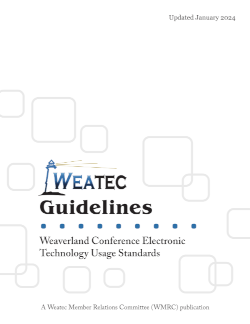Weaverland Conference Electronic Technology Guidelines
You can download the full guidelines as a PDF here.
Summary of Acceptable Use
Industry-specific business publications such as the Lancaster Farming.
Financial websites, such as online banking and credit card.
Buying and selling online, as long as the items are consistent with our Christian lives.
Amazon, eBay and Craigslist. User is responsible to avoid unacceptable content.
Travel info, vacation planning and trips.
Researching and hobbies. Avoid wasting time.
Dictionaries & encyclopedias. Avoid content that is not for a Christian.
YouTube is partially acceptable. Avoid anything not related to a specific task.
Photo printing is fine, but posting your photos online or browsing other’s photo galleries is not acceptable.
Searching commercial stock photo sites is acceptable. Avoid direct image searching. (example; bing.com/image or image.google.com)
Summary of Unacceptable Use
Avoid unnecessary usage. Exploring the internet to use up idle time is one of Satan’s tools.
Buying and selling questionable items.
Buying or selling on Sunday. Remember the Sabbath, and keep it Holy.
Facebook, Twitter and other “Social Networking” sites.
Motor spectator sports like auto racing and truck pulling.
Online newspapers and other non-business specific “News”.
Celebrity or other publications displaying people with limited attire.
Online games and other online entertainment.
Unacceptable online music, including TV and Radio sites.
Browsing or shopping on phones. See section on Phones.
Disclaimer:
This is only a limited summary. Please read the complete Weatec Guidelines for a better understanding of what is acceptable and unacceptable.
Weaverland Conference Electronic Technology Usage Standards
The following guidelines are established by the Weaverland Conference Church. They are meant as a safeguard so that even the uninformed in technology can safely access the needed resources. These guidelines allow for many practical uses while keeping a standard of integrity and responsibility. They serve to strengthen our values and convictions and maintain a uniform application of Biblical principles for our members. We desire to maintain godly principles for future generations.
These guidelines uphold the following key Biblical principles.
Setting no wicked thing before our eyes: Maintaining a pure mind and thoughts (Psalm 101:3) (Philippians 4:8) (Matthew 5:28) (1 Thessalonians 5:21-22)
Learn not the way of the heathen: Not being linked to the world system (2 Corinthians 6:14-18) (Jeremiah 10:2)
Life does not consist in the abundance of things: Not coveting the latest technology gadgets. (Luke 12:15) (Colossians 3:2)
Not causing a little one to stumble: Not doing questionable things that will make it hard for others to follow Christ. (Matthew 18:6) (Romans 14:12-13)
Redeeming the time: Not wasting our time and resources on worthless pursuits. (Ephesians 5:15-16)
(1 Peter 4:3-5)
Flee from idolatry: Not allowing any “thing” to become more important, adored, or sought after by us than God and Christ Jesus. (1 John 5:21) (2 Corinthians 6:16)
Preface
These guidelines are intended to include all forms of electronic technology. In general, it is acceptable if you are using it to complete a task in an ethical manner. Since electronic devices can be used detrimentally, responsibility is needed even with “acceptable” categories. We request support and unity of practice for the guidelines established and agreed upon for the members of the Weaverland Conference. “Endeavoring to keep the unity of the Spirit in the bond of peace” (Eph. 4:3).
Main Unacceptable Content:
Pornography
Social Networking
Interactive Gaming
Videos for Entertainment (including all TV-type video content)
Unnecessary Browsing (perusing the internet just to use up idle time)
Guidelines for Internet (Use Applies To All Devices)
Since the internet was largely devised with secular goals in mind, filtering does not make it completely trustworthy. There is available content that is not fit for the Christian. Christian people are called to be separate from the world. We must utilize the internet only as a tool for a task. Internet filters are occasionally a hindrance but remember the blessing of not having the temptations of the open-ended internet.
Extra precautions may need to be taken with teenage users. Having an older tech-savvy person to supervise is recommended. If you feel these guidelines pose a restriction on your internet usage, please contact a WMRC member or your deacon to have the situation evaluated. Internet uses not included in these guidelines can be presented to the WMRC or Weatec Board of Deacons for consideration.
Proper Use Of Time
Sundays and Evenings
Users are encouraged to set up their filter with time-of-day restrictions to avoid late night use. Often the negative things happen at night. Nighttime usage is scored higher by the system.
Sunday use of the internet is discouraged. Buying or selling items on Sunday is unacceptable. Our practice is to avoid working on the Lord’s Day. It is better to study God’s Word than to be researching things on Sunday. Our goal is to use it as a tool.
Using the internet as a pastime is not acceptable. The internet should be used as a needed tool, not for entertainment or amusement. If we are spending free time rather than completing a specific task, we are more susceptible to lower standards and more likely to access inappropriate content.
Categories
Most internet filtering plans put websites into categories. Following is a list of internet categories. Not all filters will have each category and some will be labeled differently. Accessing content is justifiable if a need exists for the content but it may not violate any of our Biblical principles. For phones, please refer to sections on Guidelines for Apps and Mobile Phones.
Unacceptable Categories
These categories are Not Acceptable/Forbidden
Abortion- Abortion topics, both pro-life and pro-choice.
Abused Drugs- Sites that promote, offer, sell, supply, encourage or otherwise advocate the illegal use, cultivation, manufacture, or distribution of drugs, pharmaceuticals, intoxicating plants or chemicals and their related paraphernalia. Information on misuse of prescription drugs or abuse of other legal substances.
Adult & Pornography- Explicit magazines, stories, photos, or videos of immoral acts for the purpose of arousing immoral interest. Adult services including video conferencing, escort services, and immorally explicit art.
Alcohol and Tobacco- Sites that provide information about, promote, or support alcoholic beverages, tobacco products, vaping, and associated paraphernalia.
Cheating- Sites that support cheating and contain such materials, including free essays, exam copies, plagiarism, etc.
Cult and Occult- Methods, means of instruction, or other resources to interpret, affect, or influence real events through the use of astrology, spells, curses, magic, and satanic powers, or supernatural beings. Includes horoscope sites.
Dating- Dating websites focused on establishing personal relationships.
Entertainment and Arts- Entertainment content in videos, television programs, books, comics, movie theaters, or galleries. Performing arts (theater, opera, symphonies, etc.). Includes amusement parks, water parks, places of entertainment, go-cart racing etc. Also see section on Entertainment.
Fashion and Beauty- Includes: fashion and glamour magazines, beauty, fashion clothes, jewelry, cosmetics, pop culture.
Gambling- Gambling or lottery websites that invite the use of real or virtual money. Information or advice for placing wagers, participating in lotteries, gambling, or running numbers. Virtual casinos and offshore gambling venues. Sports picks and betting pools. Virtual sports and fantasy leagues that offer large rewards or request wagers.
Games- Online game playing or downloading of computer games. Including the following: journals and magazines about game playing, sites offering tips and advice for game players, sites that support or host online sweepstakes, fantasy sports sites that host games. Also see section on Electronic Games.
Gross- Vomit and other bodily functions, bloody clothing, etc.
Hacking- Illegal or questionable access to or the use of such communications equipment/software. Development and distribution of programs that may allow compromise of networks and systems. Avoidance of licensing and fees for computer programs and other systems.
Hate and Racism- Sites that have content and information on hate crime and racism, such as Nazism, Ku Klux Klan, etc.
Illegal- Criminal activity, how not to get caught, copyright and intellectual property violations, etc.
Image and Video Search- Internet-wide photo and video searches such as Bing or Google image searches. There is a potential danger where a user searching a legitimate search term will accidentally see obscene photos or videos in the search results. On most search engines, you should select the “All” option below the search bar.
Internet Portals- Directories and web pages that aggregate a broader set of Internet content and topics, and which typically serve as a gateway or the starting point for an end user to browse the internet. Examples are the home pages of: yahoo.com, aol.com, and msn.com.
Kids- Sites that are categorized as “family-safe”, specifically for children of approximate ages ten and under. Sites that primarily offer games, humor, comics, recreation, information on hobbies, and entertainment created for children. We want to use technology as a tool and not for entertainment. Also see section on Entertainment.
Malware Sites- Malicious content including executable files, drive-by infection sites, malicious scripts, and viruses.
Marijuana- Marijuana use, cultivation, history, culture, and legal issues.
Military- Information on military branches, armed services, and military history. Also includes civil defense, counterterrorism organizations, and international organizations, such as the United Nations and the European Union.
Motor Sports- Sites that promote or provide information about motor spectator sports or related activities. Information on and sale of items related to auto racing, speed boating, tractor/truck pulling, sprint cars, etc. Also includes motorcycles.
Nudity- Nude or seminude depictions of the human body. These depictions are not necessarily sexual in intent or effect, and may include sites containing nude paintings or photo galleries of artistic nature. This category also includes nudist or naturist sites.
Online Greeting Cards- Digital Greeting card sites. Many online cards have inappropriate or suggestive content such as romance, lifestyle, etc. For creating photo cards, see section on Photo Printing.
Pay to Surf- Sites that pay users in the form of cash or prizes for clicking on or reading specific links, email, or web pages.
Peer to Peer- Includes torrents, P2P music download programs and sites that distribute software to facilitate the direct exchange of files between users. P2P technology enables file search and sharing across the internet without dependence on a central server. P2P exchange of data most often involves transfer of files with illegal or immoral content. P2P as a website category is not to be confused with a private local peer to peer computer network configuration.
Personal Sites - Personal websites posted by individuals or groups, as well as personal blogs (web logs). Sites that primarily offer access to personal pages and blogs. This classification includes but is not limited to content that shares a common domain such as web space made available by a hosting service. Personal home pages and blogs tend to be dynamic in nature and their content may vary from innocuous to extreme. Browsing photographer’s websites and blogs for personal amusement is not acceptable. Also see section on Blogs and Online Forums. Also closely related to Social Networking.
Philosophy and Political Advocacy- Politics and philosophical discussions often promoting a particular viewpoint or stance in order to further a cause. Content on these sites is often compiled in a sensational style to promote dissatisfaction of the government and authority.
Phishing and Other Frauds- Phishing, pharming, and other sites that pose as a reputable site, usually to collect sensitive personal information from an unsuspecting user.
Questionable- Sites that manipulate the browser or user experience in some unusual, unexpected, or suspicious manner. Often presented under the facade of tasteless humor sites or “get rich quick” sites etc.
Sex Education- Information on reproduction, sexually transmitted diseases, sexuality, birth control, sexual development, and products used for sexual enhancement.
Social Networking- Social networking websites that have user communities where personal users interact, post messages, share pictures, and otherwise communicate. Also see section on Social Networking.
Sports- Sports teams or league websites. Including: Scores and schedules for professional sports, sports-related publications, motorsports, and fantasy and virtual sports leagues. This does not include shopping for sporting goods like baseball gloves or bats; see section on Shopping under the “Limited Use Categories” for guidelines on such usage.
Spyware and Adware- Spyware or Adware sites that provide or promote information gathering or tracking that is unknown to, or without the explicit consent of, the end user or the organization. Also unsolicited advertising popups and programs that may be installed on a user’s computer.
Streaming Media- Delivery or streaming of audio or video content, including sites that provide downloads and viewing for such content. Includes many entertainment-type sites that provide internet radio, internet TV, online music services and movie services. Also see sections on Social Media and Videos.
Swimsuits and Intimate Apparel- Swimsuits, intimate apparel, or other types of immodest clothing.
Violence- Sites that advocate violence, or contain depictions, and methods of violence, including game/comic violence and suicide.
Weapons- Sales, reviews, or descriptions of weapons such as guns, knives, or martial arts devices, or provide information on their use, accessories, or modifications. This includes sites that have personal or military weapons, homemade and non-lethal weapons such as mace, pepper spray, or taser guns. Weapon facilities, such as shooting ranges. Special Note: Due to being associated with violence, useful sites for researching and buying firearms and knives may be in this category, but most are under the Hunting and Fishing category.
Web Advertisements- Advertisements, media, content, and ad banners. This category is intended to block advertisements on web pages, not the companies that provide the advertisements or advertising services. Inappropriate ads can appear on acceptable pages. Most filtering programs can block the ads only and display the page without the advertisements.
Following is a list of unusual categories that are typically not needed. Blocking these categories will make your network and devices more secure, and will not normally inhibit your online experience.
Bot Nets
Dead Sites
Keyloggers and Monitoring
Parked Domains
Private IP Addresses
Proxy Avoidance and Anonymizers
SPAM URLs
The sites in these categories will have content that is not acceptable. These categories need special attention, some of them have content that is “strongly discouraged”. Usage shall be highly supervised. A filter that provides dynamic analysis of each page is recommended. It adds a better defense against the objectionable content found in these categories. The system closely monitors Limited Use Categories. It is cautioned against using the “limited use categories” unless there is a justifiable need. These categories do not reflect the fact that browsing or shopping is unacceptable on phones. See section on Mobile Phones.
App Stores- Available on most devices. It is necessary to visit the app store to install and update apps, but there are links to objectionable content in these app stores. The suggested setup it to have the app store blocked at all times and then manually open it for a few minutes to get the apps and updates you need. Compare it to shopping at a department store, there are many things available that are unfit for a Christian. Before downloading an app, please check if it is already listed on the Weatec portal as acceptable or unacceptable. If it’s acceptable, double clicking on the app will take you directly to the app store. Also see section on Guidelines for Apps.
Auctions- eBay.com and other sites that support the offering and purchasing of goods between individuals as their main purpose. Sites like these are potentially dangerous because content and merchandise on online auctions are rarely monitored by the auction company. Objectionable items can be intentionally miss-categorized on the auction site so that they may appear in other unrelated categories.
Business Professional Networking- Sites for business people to network together on a business level. Example: Linkedin.com. These sites are not to be used for personal socializing or any other type of social networking. Business to business only.
Digital Books- A digital book is an electronic version of a book (E-book) that contains text and/or pictures which can be read online or downloaded. An example would be E-Readers such as Kindle. Audio books have audio only and can be downloaded or listened to online. Acceptable content would be the same as with any printed material. Caution must be used as there is much ungodly material available. If children and young teens have access to digital books, parental supervision is required.
File Sharing- Online storage and posting of files, pictures, and other data. Useful for backup, sharing, editing, or retrieving files or folders from any web browser. There is a potential danger of users storing and sharing inappropriate photos, music, or other files. Any entertainment type of file sharing is not acceptable. The only file sharing that is permitted is where two parties agree to share files in a non-public way. Ideally these are sites that would be password protected. This would be similar to sending an email but the file would be stored on a web server instead of a mail server.
Forums & Blog Type Sites- Sites used specifically to share facts and opinions in the form of articles or user’s comments. A type of forum can be found at the end of many news articles. This is a place where readers can post comments or questions about the news article. Also, there are entire websites dedicated to forum or blog type use. Forums and blogs can contain inappropriate content and foolish talking. Only uses directly related to completing the task at hand are acceptable. Visiting these sites to catch up on gossip or to spread knowledge for recognition is not acceptable. Creating or viewing personal blogs is not acceptable – Also see section on Blogs and Online Forums.
Health and Medicine- General human health, fitness, well-being, including traditional and non-traditional methods and topics. Medical information on ailments, various conditions, hospitals, doctor offices, and medical insurance. Also dentistry, psychiatry, optometry and other specialties are usually classed in this category. Potentially dangerous content would include: Some forms of alternative medicine, cosmetic surgery, SRS, and modern psychiatry.
Hunting and Fishing- Sport hunting, gun clubs, and fishing. Potential for overuse and unacceptable entertainment type use.
Music- Use of Godly music is acceptable. Music lessons, and music reference works are acceptable if the music fits the Conference guidelines. Listening to, or information on music forbidden by Conference is unacceptable.
News and Media- Current events or contemporary issues of the day. Includes radio stations and magazines, newspapers online, headline news sites, newswire services, personalized news services, industry/business news, and weather sites.
This category has potentially dangerous content and potential for overuse. The church has taken a strong stand against TV and radio. Therefore, this type of content accessed online is also unacceptable. The only acceptable news content is industry specific business news; all other types of news and media are forbidden. Local newspapers sometimes post news on their websites; any such websites are not acceptable. News articles and videos on weather sites are also unacceptable.
Photo Printing- Online printing services that print and mail your photos. This includes personalized cards, photo books, calendars and other memorabilia. These sites are to be used for ordering printed material. There is a potential danger of viewing inappropriate photos on public photo galleries. Browsing other user’s galleries for personal amusement is not acceptable.
Podcasts- A digital audio file made available on the Internet for downloading to a computer or mobile device, typically available as a series, new installments of which can be reviewed by subscribers automatically. Acceptable content would be the same as with any printed material. Caution must be used as there is much ungodly audio available.
Recreation and Hobbies- Information, associations, forums and publications on recreational pastimes such as collecting, kit airplanes, outdoor activities such as hiking, camping, rock climbing, specific arts, crafts, or techniques; animal and pet related information, including breed-specifics, training, and shows. This category also includes information about zoos, recreation guides, fishing, bird watching, or stamp collecting, but does not include activities that need no active participation, such as watching a movie or reading celebrity gossip. Potential for overuse and unacceptable entertainment type use. Also see the Entertainment category.
Reference and Research- Reference works, encyclopedias and dictionaries. Most trusted sources are published names like: WorldBook.com and Merriam-Webster.com. These contain the same content as the regular book and more, making them unacceptable for children. Some reference sites are community driven and very loosely moderated. These sites tend to have questionable content. We strongly discourage the use of community compiled reference sites like About.com and Wikipedia.org. Visits to these sites will be monitored by strict accountability rules.
Religion- Conventional or unconventional religious subjects, as well as churches, synagogues, or other places of worship. This category includes religious discussion, beliefs, articles, and information for local congregations or groups such as a church homepage. This category would also include non-Christian religions. Acceptable content would include online Bibles, Bible study helps, and also information and history about Christian religion. Limited usage of alternative religious sites is allowed for counseling or research purposes.
Shareware and Freeware- Software, screensavers, icons, wallpapers, utilities, ringtones. These sites are a security concern as they can be a distribution point for viruses and malware. Also, some very inappropriate content is available as screensavers, wallpapers, and ringtones. Acceptable content would be download sites for productivity software and utilities.
Shopping- Retail stores, catalog companies and other sites that allow online consumer or business shopping. Sites that sell goods and services. Most of these sites operate like a traditional mail order catalog except that they have a dynamic website instead of a paper catalog. The danger with online stores is the wide range of products advertised and sold on these sites. Any shopping web pages selling any items or services that the church has taken a stand against, are not acceptable.
There is also a potential for overuse of these sites. In a similar way that someone might spend too much time at the shopping mall, a person can also be shopping the online stores too often and unnecessarily.
Most online purchases are made via credit or debit card; the government and the powers that be, have access to records of such transactions. All online purchases should reflect our Christian walk of life.
Social Media- Sites for public sharing of data with others – usually photos, videos or documents. Only photos and videos that are directly related to completing a task at hand and those explaining the function of a necessary product or service are permitted. Sharing and viewing of inappropriate files and any files for entertainment are not acceptable. Also see section on Social Media for a more detailed explanation. Also see section on Videos for details about TV type content.
Society- A variety of topics, groups, and associations relevant to daily living. Broad issues that impact a variety of people groups including: wellbeing, children, societies, and philanthropic groups. There is a broad range of sites that fit this description. The potentially dangerous content would be content presented with a non-Christian world view and content with teaching that would go against Biblical teaching on child training, alms giving, etc. Some category filters may also include more benign sites like pet care, and home improvement under society; these types of sites would be acceptable.
Stock Photos and Clipart- These sites are a commercial source where a user can search and download clipart and photos. Example of this content would be the clipart in word processor programs and websites like shutterstock.com and istockphoto.com. Most of these sites have some photos we would consider inappropriate. A page level content filter is recommended. Discernment is needed by the user.
Technology- Sites that sponsor or provide information, news, reviews, opinions and coverage of computing, computing devices and technology, consumer electronics, mobile phones, and general technology. Also includes sites of technology-related organizations and companies. Electronic games, entertainment DVD players, TV sets, or any other goods or services that the church has taken a stand against are not acceptable.
Training and Tools- Remote learning and trade schools, online courses, vocational training, software training, skills training. Potential for overuse: There is online training available for just about anything. If you are an employer, and have this category open, be aware what type of training courses your employees are taking and how much time they spend on these sites. Educational videos for career training shall be used by adults only. Career training is learning a skill that will help you make a living.
Uncategorized Sites- New or little used sites that have not been rated by the filtering agencies. A determination needs to be made about what category this site would be under if it were categorized. Users need to take into account the actual content of these sites; is there a legitimate reason for visiting this site and will it fit in one of the approved or limited use categories? Block any uncategorized sites with content that is unacceptable.
VoIP‐ (Voice over Internet Protocol) is a form of voice and video communication, similar to landline telephone service, but uses the internet to exchange information. Also see section on VoIP under Technology for Personal Communication.
Web Browser‐ A web browser is an app or program used to access websites. The browser itself is a benign tool. There is a concern about unnecessary browsing, therefore browsing apps are considered unacceptable on phones. See section on Mobile Phones.
Web Conferencing- Is a form of real-time communication that allows groups to meet and collaborate online using the internet. This includes webinars, online meetings, and remote training events. It typically involves audio and video communication, as well as features like screen sharing and file sharing by a presenter. With web conferencing technology, users have no control over what the moderator or other users will say. There is a potential for misuse. Web conferencing needs to be kept to necessary business type use only. If you are presenting or sharing information, your content should exemplify Christian ethics. Sites that are designed for personal communication between two people to video conference are not acceptable. Other different but related technologies are online Chat and VoIP. These are different in that they are usually used for personal communication and do not have a presenter. Web Conferences where people get together “just to chat” are not acceptable.
Acceptable Use Categories
These categories do not reflect the fact that browsing or shopping is unacceptable on mobile phones. See section on Phones. The following categories are considered acceptable, although individual discretion is still necessary. “Be sober, be vigilant; because your adversary the devil, as a roaring lion, walketh about, seeking whom he may devour:” (1 Peter 5:8)
Business and Economy- Business firms, corporate websites, business information, economics, marketing, management, and entrepreneurship.
Cloud Based Computing Programs- Storing and accessing data and programs through the Internet instead of from your computer’s hard drive. This allows users to access needed files from any computer or mobile device that has internet access and potentially run one software application on multiple devices. Cloud computing is often utilized by companies to provide productivity applications to its workforce. That type of use is sometimes called Software As A Service or (SaaS). Also see section on File Sharing in the “Limited Use Categories”.
Computer and Internet Info- General computer and internet sites, providing technical information. Includes: professional software applications, computer updates, and help documentation. Computer and Internet Security. Technical computer and internet discussion groups.
Content Delivery Networks- Delivery of content and data for third parties, including ads, media, files, images, and video. Domains that generate content dynamically based on parameters or other information (like geolocation) within the incoming web request.
Educational Institutions- Pre-school, elementary, secondary, high school, college, university, and vocational school and other educational content and information, including enrollment, tuition, and syllabus. Web pages devoted to academic-related content such as academic subjects (mathematics, history), school or university web pages, and education administration pages (school boards, teacher curriculum). Sites that offer education information, remote learning, or trade school information or programs. Includes sites that are sponsored by schools, educational facilities, faculty, or alumni groups.
Financial Services- Banking services and other types of financial information such as loans, accountancy, actuaries, banks, mortgages, and general insurance companies. Includes online banking and bill payments.
Government- Information on government, government agencies and government services such as taxation, public, and emergency services. Includes sites that discuss or explain laws of various governmental entities. Includes local, county, state, and national government sites.
Home and Garden- Home issues and products, including maintenance, home safety, decor, cooking, gardening, home electronics, home & garden design, etc.
Individual Stock Advice and Tools- Trading and management of investment assets. Tools and advice on stocks and stock quotes including the following: commodities, energy, currency exchanges, and securities. Includes information on financial investment strategies and retirement accounts.
Job Search- Assistance in finding employment, and tools for locating prospective employers, or employers looking for employees.
Legal- Legal websites, law firms, discussions and analysis of legal issues.
Local Information- City guides and tourist information, including restaurants, area/regional information, and local points of interest.
Messaging & Texting- Short text or audio messages sent and received by mobile phones. Pictures and videos can also be sent via picture messaging. Many of these texting and messaging services have a dedicated app such as Voxer or GroupMe, where users can communicate for free or at a low cost. Searching for and sharing media from the internet within these apps is unacceptable. (Example: Attaching youtube videos or GIF images to a message is considered unacceptable.) Messaging and texting can be used for many practical purposes, but we need to guard against excessive and ungodly use. See Guidelines For All Types Of Electronic Communication for more information on this category.
Motor Vehicles- Car reviews, vehicle purchasing or sales tips, repairs, parts, recalls, warranties, parts catalogs etc. Auto trading, photos, discussion of vehicles including trucks.
Pets- Pet products, including feed, medications, and supplies. Also includes online pet advertising.
Real Estate- Information on renting, buying, or selling real estate or properties. Tips on buying or selling a home. Real estate agents, rental or relocation services, and property improvement.
Search Engines- Search engines take your keywords and display links to relevant websites. Use clear detailed keywords to identify your search intent. Be aware of the dual usage words in the English language that may give undesirable search results. Use of a “safe” search engine is recommended. Most filters come with some way to implement a “safe” search or filtered search. Searching for unacceptable content is forbidden. See Image and Video Search under the Unacceptable Categories for more information on those types of searches.
Translation- Language translation sites that allow users to see web pages in other languages.
Travel- Airlines and flight booking agencies. Travel planning, reservations, vehicle rentals, descriptions of travel destinations. Including promotional sites for travel information.
Weather- Weather predictions & radar, storm watches and warnings. Many of these sites contain news articles, news videos and weather news cast videos which would fall into the News & Media category. weather.gov is a weather site that doesn’t have all the news distractions.
Web based email- Sites offering web-based email and email clients. Email accessed through a web browser. Also see section on email under Technology For Personal Communication.
Web Hosting- Hosting services for websites and domain name registries.
Other Considerations On Internet Use
Blogs are maintained by individuals or business who periodically post updates on their ventures or personal experiences. Business websites may have a blog area where they can easily add new and informative content to attract customers. Forums are sites that allow readers to ask questions and comment on specific subjects. They can provide answers and useful information for almost any problem. There are specific forums for practically everything from business trades to gardening, hobbies, celebrities, and more. This allows anyone to share their knowledge or opinions. Having problems analyzed from different angles and viewpoints at no cost is a powerful tool.
Blogs and forums can be very useful tools, however, both must be handled with great caution. Many of these sites are not moderated and anyone can post their uncensored opinion. This allows filthy language to run rampant. Much foolish talking and arguing can take place. “The lips of the righteous know what is acceptable: but the mouth of the wicked speaketh frowardness.” (Prov. 10:32) There is also concern of wasting time, both reading and writing comments, if they are not related to a productive task.
We must carefully consider our motives before posting comments. Providing a direct answer to a question is acceptable. Visiting these sites for personal recognition is not acceptable. A personal blog typically has no constructive uses, but rather leads a user into hypocrisy and pride. Personal blogs are not acceptable.
Social Media is the public sharing of data on the internet. The data can be any type of electronic data, but is most often photos, videos or documents. These sites can effectively share the latest pictures with others. It is commonly used for instructional videos. Manufacturers often use social media to promote their products and to demonstrate installation, operation, and features of their products.
An individual can potentially upload good or evil content to these sites. Since there is little control over the content by moderators, the potential for accessing inappropriate content is high. Only select types of social media are permitted:
Media used for constructive training purposes.
Media directly related to completing a task at hand. Examples of such content may be: How to install a door latch, or how to operate a particular tool or appliance.
Media explaining the function of a necessary product or service.
Even instructional and product videos can be overused.
Posting social media site is only acceptable for business purposes. All uploaded data must uphold Christian values and have no entertainment included. Videos or pictures on public sites shall not display church members. When possible, avoid public social media platforms. Personal YouTube channels, etc. are unnacceptable. See section on Social Networking. Also see section on Videos for more specifics on unacceptable video use.
Social networking is summarized as: Usage of dedicated websites and apps to communicate informally with other users; mainly to find people with similar interests, or to record one’s personal achievements or abilities in various areas. The original purpose of social networking was to create a database of users to be cataloged by their interests, ideas, and physical traits.
Users can post content for others to see and comment on. Users can follow and rate each other.
The dangers of social networking are as follows:
It promotes self-centeredness.
It opens the door to immoral relationships.
It contains a high level of untruth and hypocrisy.
It can be a spreading point for pornography.
It robs time that should be used for Christian fellowship and family relationships.
We feel that the evil outweighs the good with social networking. Satan has many avenues. Online personal social networking is not acceptable. This is not limited to Facebook or Twitter, but includes any digital platform where users can create a profile for others to follow.
Social Networking In Business Environment:
Our businesses are an extension of ourselves and our witness. Some social networking sites allow businesses to maintain business profiles. This usually requires the manager to have a personal profile too. Business websites are increasingly being driven by Facebook hits and likes. It’s becoming an effective way to draw attention to business websites. Developers sometimes set up a social networking account without the owners being aware.
Social networking websites are also used as a platform for business advertising, information, and news. Currently there seems to be no way to filter out only these types of uses. Because of the potential dangers, social networking sites are unacceptable and not to be utilized by businesses or individuals at this time. Hiring someone to manage a social networking account, for business or personal use, is not acceptable.
Websites and Online Presence
Company Websites
Businesses are finding it beneficial to have their products and services listed on a website. We should endeavor to present our businesses in an honest and ethical manner in all marketing initiatives. Having a business website is acceptable but we need to remember it is a public face to our customers and a reflection of our Christian identity.
E Commerce
(E Commerce: the activity of buying or selling of products on online services or over the Internet) The Christian principles of honesty and integrity that govern our in-store sales also apply to online transactions. We need to handle our customers' sensitive information in a secure and legal way. We suggest that businesses inhibit their online sales on the Lord’s Day. Hosting an online auction site or marketplace where the public can sell products is unacceptable since people may sell things on those sites that are not ethical for Christians to sell.
Online Advertising
One way to create awareness is to advertise online. Using the same Biblical principles we use in other advertising goes a long way in avoiding potential dangers. When hiring a marketing firm, be aware of your commitment. Sometimes they will set up an unacceptable social networking account for you.
When a marketing company claims to dramatically increase traffic to your website, be aware. Sometimes improvements can be made but questionable or unethical strategies have been also used to create the promised traffic.
Advertising online is acceptable but we need to be aware of potential dangers. If you feel uneducated, use a firm that understands your values.
Internet Security
Internet access is a gateway to the cyber world. Hackers attack computer systems in many ways. We suggest an up-to-date firewall, email spam filtering and working antivirus protection. Beware of emails from unknown senders or unusual requests from what appears to be a normal contact. Opening links or attachments could install malware and allow hackers to steal data or encrypt your computer system.
It’s important to consider that ‘attacks’ can start inside your company. We suggest that modems, routers, and servers are in a secure place and default passwords are changed.
If you do not fully understand the risks, partner with a firm that does.
Apps are like software programs on computers. Apps are used to complete a range of functions on mobile devices. This includes communication, navigation, documentation, entertainment, shopping, record keeping, news and much more. Many companies, service providers, restaurants, stores, etc., offer their own apps to provide easier access to their products or your account information.
There are millions of mobile apps available. These apps are distributed via “app stores” on the internet such as “Google Play” and the “Apple Store”. It is difficult to filter the good from the evil on these sites. The suggested setup is to always have the app store blocked, and only manually open it for a few minutes to get the apps and updates you need. Compare it to shopping at a department store; there are many things available that are unfit for a Christian.
Most mobile devices come with preinstalled entertainment apps and electronic games. These should be uninstalled or blocked. The primary concern with apps should be to stay free from internet usage that leads to sinful behaviors. Not all apps will fit neatly into the following broad categories, but this will be used as a guide when considering individual apps:
Acceptable apps
Completing a task at hand
Communication with others
Accessing personal and business information
Monitoring and control tools
Examples of acceptable apps are productivity apps such as apps used for maps, banking, farm monitoring, weather, business tools, file sharing, web conferencing and messaging.
Unacceptable apps
Ungodly media from internet
Entertainment content
Browsing and shopping (applies specifically to phones)
Social networking
Time wasting activities
Here are a few examples of unacceptable apps: dating, sports, movies/TV, fashion, ungodly music, games, entertainment, news, and audio or video streaming. Before downloading an app, please check if it is already listed on the Weatec portal as acceptable or unacceptable. If it’s acceptable, double clicking on the app will take you directly to the app store.
Offline Apps
Weatec has not been sanctioned to provide accountability for apps not connected to the internet. We do inadvertently get some usage details from these apps. Currently, on tablets and computers, this data is being marked as private and deleted. Most of these are of zero concern: calculator, flashlight, notepads, document viewers, etc. Some of these will still need user discretion such as an offline media player or camera. Depending on the phone, these apps could be disabled by request of the parents if so desired. We feel the conference has sufficient guidelines for music, video and cameras to cover the offline usage of such apps.
Mobile Device Usage Guidelines
Many types of electronic devices are available. New devices are continually being introduced with ever increasing capabilities. This makes it difficult to keep track of the newest and latest. Therefore, this guideline’s focus is on how we use the technology, not on the devices themselves.
A simple explanation of the phone guidelines is that phones are to be used as a needed tool, not as a toy. The Weatec accountability program works with most smartphones; see weatec.com for details. The conference has established some additional guidelines for smartphone usage. Phones are not to be used for browsing websites such as shopping & auction sites and no browsing-type apps are to be used. Unlike other devices, phones are with us at all times, and this more restricted approach is expected to reduce distractions and time-wasting activity. Some of the most serious temptations to sin come from perusing the open internet to see what is available. While providing filtering and accountability for browsers is technically possible, going without a browser may reduce the amount of wasted time on the phone.
Connections
Mobile devices access the internet in several ways. Your filtering program and the Weatec accountability program shall be used for all types of internet connections. This includes plug-in (landline & internet cards) and wireless connections. Wireless connections include cell phone carrier connections and Wi-Fi, which is available at nearly all public places.
System Compatibility
Devices such as laptops, tablets, mobile phones, etc. have internet browsing capabilities. These devices must be protected by the Weatec system even if the user has no intent of browsing the internet. There are some devices on which the accountability program cannot be installed. Internet access must be blocked on these devices. Devices that are not compatible with the Weatec system and cannot be blocked are not permitted. Developmental stage devices shall be avoided. Often early versions are rushed to the market without necessary safety controls. It’s wise to give new devices time for testing and research.
Supervision
Owners of mobile devices need to consider that the portability of a device also makes it easy for a child or an irresponsible youth to use it inappropriately in an unsupervised location. For this reason, extra caution should be taken to ensure the device is at a known location and everything accessible on the device is safe.
Use Of Time
Because mobile devices tend to be with a user most of the time, they are often a temptation toward unproductive use and wasting time. Many mobile devices are also geared towards electronic gaming and other entertainments. This type of activity is unacceptable. Also see section on Electronic Games.
Handling Devices
While electronic devices can be practical tools which help users to complete tasks quickly and efficiently, they also can be used as toys or as status symbols. To the world about us, having the latest device is held in high esteem, but it should not be so for us as conservative Christians. Devices must not be shown off or displayed in a way that brings the user pride or makes others jealous. Rather, they shall be used only for practical, task related purposes and handled in a humble, Christian manner.
Guidelines For All Devices With or Without Internet
Many issues will be avoided if technology is kept as a necessary business tool.
Sometimes a person will buy an electronic device with no intention of utilizing the internet connectivity capabilities of the device or he may not be aware that the device has internet capabilities. This can be a problem if a youth or someone else has access to the device. They could potentially take it to a public WiFi hotspot or plug in a cell carrier card that would allow the device full access to the unfiltered internet. This could be avoided by using a device password. The Weatec accountability program and an approved filter could also be installed on the device. The filter could be set to block all traffic. This applies to many types of devices especially tablets, laptops, and phones.
All electronic games are considered unacceptable on any device. This is not limited to arcade and video games but also includes preinstalled electronic games like solitaire, chess and monopoly. Electronic games are very addictive and a waste of time. Ninety percent or more have unacceptable content like shooting, crashing, swearing, etc. There is no sure proof rating system for games. Many of the more complex games give the player a false sense of reality and can lead to all kinds of evil thinking. The progression between possibly acceptable and unacceptable is very gradual and would be a hard line to draw. Also, many electronic games are single player games or are games where other players are in another physical location. This can lead to self-centeredness and take away from other important relationships. It will be far easier to stay out of this entertainment trap completely. Preinstalled games should be uninstalled or disabled.
Video for entertainment is forbidden. Video watching can become very addictive. It is very difficult to perceive if the content has non-Christian material mixed in before watching. “Avoid it, pass not by it, turn from it and pass away.” (Prov. 4:15) “Keep thy heart with all diligence, for out of it are the issues of life.” (Prov. 4:23) It is almost impossible for a filtering system to block out all evil, because of the subtle way the world mixes evil with good.
Movies or other productions for entertainment are forbidden.
News videos and weather videos are forbidden. The availability of TV type newscasts is one of the main objections to the internet; thus, we need to draw a clear line here. While we realize it is “just news”, it is quite often exaggerated and misconstrued. With video you can’t just skim over the junk and take in only the more pertinent content. Also see News and Media under Limited Use Categories.
Videos used in Business: Business owners need to keep track of all devices used within a business for playing of videos. Make sure they do not end up going along home or get carried along on the weekend and used for non-approved video playing. Accountability within the company should be established. We recommend having a listing of all videos that were viewed to be automatically sent to a designated accountability person within the company. Videos are helpful in training or showing how a product functions, but no entertainment or non-job specific videos should be viewed.
Only select types of videos are permitted:
Videos for business training purposes.
Videos directly related to completing a task at hand. Examples of such content may be: How to install a door latch, or how to operate a particular tool or appliance.
Videos explaining the function of a necessary product or service.
Even instructional and product videos can be overused. All video for entertainment is unacceptable.
Other Entertainment
Evil Music, as defined by the conference report addendum, can be stored, played, and copied on many types of devices from very basic cell phones to laptop computers. Using any technology/device for these purposes is not acceptable. Also see section on Music Piracy under Legality.
Pornography and other immoral adult content. An open internet connection is not necessarily required to access this type of evil content. Files could be stored on a removable storage device or phone calls could be made via any phone. Using any technology/device for these purposes is not acceptable. We need to be careful to keep free of this evil and protect our devices from being misused by others.
In Home Use of Business Technology
A cautious approach should be taken when a business such as farming, Tupperware, Avon, etc. is run out of a home office. Our children’s minds are very impressionable, and proper steps need to be taken to protect them from unnecessary exposure. Unsupervised access to technology will have undesirable results. A computer can very easily be password protected, making unsupervised access nearly impossible. Care should be taken to avoid placing computers in secluded or hidden locations. Having them in a semi open office environment will reduce the chances of misuse. Use of electronic devices by young teenagers should be limited and supervised.
Guidelines For All Types Of Electronic Communication
The Bible has much to say about our speech. The same principles should also be applied to other forms of communication, such as messaging and email.
But I say unto you, that every idle word that men shall speak, they shall give account thereof in the day of judgment. For by thy words thou shalt be justified and by thy words thou shalt be condemned. (Mat.12:36-37)
Let your communication be Yea, yea: Nay, nay: for whatsoever is more than these cometh of evil. (Mat. 5:37)
I exhort therefore, that, first of all, supplications, prayers, intercessions, and giving of thanks, be made for all men; For kings, and for all that are in authority; that we may lead a quiet and peaceable life in all godliness and honesty. (I Tim 2:1-2)
Speaking to yourselves in psalms and hymns and spiritual songs, singing and making melody in your heart to the Lord; Giving thanks always for all things unto God and the Father in the name of our Lord Jesus Christ. (Eph 5:19-20)
Whoso keepeth his mouth and his tongue keepeth his soul from trouble (Prov. 21:23)
Use of any mobile device for communication during church functions or other church meetings is not acceptable. This would include texting, calls, using apps, and browsing the web. We recommend not carrying any electronics into the meeting houses.
A danger with quick and easy communication is that we respond with very little thought. The world’s speech is tainted by things such as obscenity, harassment, discrimination, and suggestive content. Christians need to remain free of these corruptions. Avoid being so obsessed with reading and answering that it takes away from face-to-face communication around us.
Be aware that most text-based communications, like email and texting, can potentially be retrieved and used as evidence by the government. As Christians this should not be a primary concern since we recognize that God knows all our actions, words, and thoughts.
Messaging
Messaging apps are very helpful in communicating with others, but they also have the inclination for sharing ungodly and foolish content and social networking activity. For this reason the children of God will endorse directions for using Messaging apps in order to maintain godly communications that do not hinder spiritual growth or entertain thoughts and conduct that adversely affect our relationship with God and others. Let our goal be that of having effective communications that “provoke unto love and to good works”. (Heb. 10:24b)
Following are the guidelines for Messaging Apps:
Communications shall be limited to content that is beneficial and informative.
Share only that which is true and avoid embellished statements.
Use it to keep in touch with family and friends in ways that build relationships.
Use it for prayer requests and updates for health conditions or tragedies.
Use it for effective business communications.
Avoid any messages without purpose as this contributes to using time foolishly.
Avoid any communications that are contentious.
Avoid any communications that degrade or otherwise disgrace one’s character.
Avoid all pride, entertainment and any other foolish activity.
Avoid all immoral and all ungodly communications.
All things are lawful for me, but all things are not expedient: all things are lawful for me, but all things edify not. (I Cor. 10:23)
Limited Uses
Photos: Pictures can be helpful when communicating but avoid anything that promotes self esteem and displays pride or includes anything in the unacceptable categories listed below.
Videos: Videos for training and instructional purposes directly related to a necessary task at hand are allowed. Also see section on Videos.
Buying and Selling: Shopping apps are not allowed on phones. However, there is a benefit to having a platform to advertise and purchase items within our own communities; therefore buying and selling groups are permitted in messaging apps. Types of items listed should be within church guidelines and no activity in these groups on Sundays.
Music: Music is limited use because of the tendency to include videos which are unacceptable. All country, rock and corrupt music of any kind are unacceptable. Comments of praise and flattering remarks should be avoided.
Panel Discussions: Productive discussions are healthy and they encourage positive responses, however argumentive and contentious discussions are destructive. Please avoid subjects that may be foolish or controversial in nature. Debates are unacceptable unless they meet these expectations.
Unacceptable Uses
Entertainment: All types of entertainment including sharing information for amusement purposes.
Pride/Self-Esteem: Sharing personal achievements, business accomplishments or any boastful comments.
Videos: Videos for entertainment are forbidden.
Political Discussions: As citizens of the heavenly kingdom, Scripture directs us to pray for and to obey the leaders of this earthly kingdom of which we are to be strangers and pilgrims.
Sports: All sports including hunting, fishing and related activities.
Games: All games and related activities.
Motor sports: All truck and tractor pulls, racing, recreational motor sports and related activities.
Responsibility of Group Owners and Administrators
As group administrator, you are expected to actively implement these guidelines. It is your responsibility to alert group members of any unacceptable activity within your group, to delete any unacceptable content and block noncompliant users. It is encouraged to keep the group size to that which can be monitored and controlled by the owners/administrators. All group administrators must be identified by full name and phone number. Your cooperation is vital to successful implementation and maintenance of these guidelines. Any church member is responsible to notify you in a loving and caring way, if unacceptable behavior continues within your group.
Responsibility of All Participants.
All Weaverland Conference members and their children are expected to adhere to these guidelines. All group participants must be identified by full name. Your cooperation and support will make it possible to have healthy communications with messaging apps.
Email is a useful tool that allows electronic messaging and transmitting of file attachments to one or many individuals simultaneously. It is non-intrusive, quick, and affordable. Emails can be read and stored on multiple devices.
Inappropriate ad content comes with some free email accounts. Most email accounts can be used with an email client that stores the messages on your own system, which reduces the chance of ads. There are also several recommended companies in the plain community offering email services.
Beware of emails from unknown senders or unusual requests from what appears to be a normal contact. Opening links or attachments could install malware and allow hackers to steal data or encrypt your computer system.
Much like other forms of communication, email can be used to spread good or evil.See Guidelines For All Types Of Electronic Communication section.
Email is acceptable, but we must be aware and work against potential overuse and dangerous uses. Individual responsibility is needed. The best defense against potential danger is a professional grade spam filter.
VoIP (Voice over Internet Protocol) is voice and video communication similar to landline telephone, but it uses the internet to exchange information instead of the traditional telephone companies’ exchanges. This only applies when there are two users communicating. See the section on Web Conferencing for more than two users. Some VoIP services also offer the ability to share a live video between those who are communicating. VoIP services are also available on some mobile devices.
Using VoIP for voice only communications is acceptable but we must be aware and work against the potential danger of sending or receiving impure video content. Use of VoIP with a video connection is limited to business to business contacts. Using VoIP for personal video communication is forbidden.
Online Chatting is similar to a telephone conversation except that takes place via typed words. Online chatting is similar to email and texting. Multiple users can “congregate” in virtual chat rooms, where they participate in the chat session. Users do this for fun and sharing. It’s similar to amateur radio and the telephone chat line. Another use is customer support. Often a company’s technical support uses online chat.
Potential for Overuse and Potentially Dangerous
Sending and receiving impure messages.
Regularly socializing with the world.
Stalkers trying to glean personal information.
Wasting time sending silly messages.
All online chatting services like AOL, MSN, Chatroulette, and ICQ are forbidden. Chatting is not acceptable except for a business situation communicating about a business issue (usually this is customer service or tech support). There is potential danger even in this form of business chatting and the category list applies to what types of site can be used for business chat.
Mobile Phone Calls
The mobile phone also has its potential for overuse and potential dangers. One area of concern is cell phone etiquette. This includes things such as: putting phones on silent or turning them off at proper times, not answering calls while talking with other people, and not answering calls in public buildings. Even secular society has expectations of proper mobile phone use. They can be disappointed when they observe conservative Christians disregarding these expectations.
We strongly discourage any ring tone and answer tones with a song type sound. Some of these tunes are from songs that are inappropriate and are not acceptable. Most phones come with basic ringtones that sound like conventional phones; these are safe and recommended.
Another area of concern is chat lines, conference calls, and group calls. These can lead into gossip, foolish talking, jesting and some of the same issues listed in the online chat and web conferencing sections.
In conclusion, the mobile phone is acceptable for voice calls but we need to keep in mind how we use them and what we portray to the world around us.
There are some things on technology that are illegal that no filter will keep you from doing. Here are a few of them that you should be aware of:
Piracy of Copyrighted Material
It is illegal to copy, share or sell any copyrighted material without proper licenses or authorization.
Music piracy: Without permission, it is illegal to copy purchased music, then sell it or send it to a friend. It is legal to copy music that you purchased, onto your computer or personal device just for your own personal use since you purchased it.
Software piracy: It is illegal to copy, share or sell any copyrighted material without proper licenses or authorization. You should have the proper amount of software licenses for the number of computers you are installing the software on. Even if you can get past the software blocks and are able to create a working copy, it is still software theft. Make sure you read the license agreements that you agree with when you download software to get the full terms and conditions.
Mobile Device Laws
Cell phone use while driving: In most states it is illegal to send or read any text, email, or any other message while driving. Unless you are using a hands-free headset, talking on the cell phone while driving a commercial vehicle is illegal.
If you have employees, you are responsible for what they do with company and personal devices while they are at work.
Responsibility & Accountability
For Businesses
Businesses that are majority owned by Weaverland Conference Church members who wish to have internet access must enroll in the Weatec program. Each business organization shall designate a person as their organization’s Weatec Internet Contact Person. In the case where there are satellite offices or other physical locations, it is suggested to have a Weatec Internet Contact Person for each location. See Weatec Internet Contact Person Requirements and Responsibilities for more details. Each organization should provide the Weatec Guidelines to every employee who uses the company’s devices. This could be integrated into your employee handbook. Our businesses are an extension of our church and our Christian identity. Just because an employee may not be a member of our church does not give us liberties to have them engage in behaviors (on our behalf) that the church does not approve of. (example: Managing a Facebook account for the company) Employers are required to read the Weatec Guidelines document before registering their organization.
For Homes
All devices with internet access must be enrolled in the Weatec program. Each Weatec account needs a contact person. We recommend that fathers are setup as the contact person for their family. Incident information can be sent to the fathers via text if they don't have email.
Weatec Internet Contact Person Requirements & Responsibilities:
Is a Weaverland Conference Church member in good standing.
Is the first line of contact for any noncompliant activity on their account
Verifies the internet filtering system and the Weatec accountability program are working properly once a week and after any system updates.
Performs regular inspections of all mobile devices.
Has access to all user logs for all devices on their account.
Is accountable for all activity on shared devices where 2 or more employees have access to the same workstation or device.
Needs to work with users on his account who are not in compliance.
Needs to be willing to work with the committee to resolve any non-compliant activity.
Needs to attend the Weatec Technology Training Meetings.
For business accounts, these responsibilities may be delegated to others in his company but he will still be responsible and is the person that Weatec communicates with.
It is suggested that this person is not the organizations chief IT person as they may have the most knowledge how to bypass filtering systems etc.
Weatec Users Requirements and Expectations
Users are to read and comply with the guidelines set forth in this document.
Each user is to report to their contact person any inappropriate content that is not being filtered out by their filtering system.
All users are encouraged to attend the Weatec Training Meetings.
Each user is required to see that young teenagers and children do not have access to the internet on his device. In situations where this is difficult to manage, parental controls and user passwords are recommended.
Users must understand that the church is providing this accountability as a guide rail or safety net and that he is the one ultimately accountable for how his device is used.
Weaverland Conference Church members who are employees of businesses controlled by non Weaverland Conference Church members need to enroll their internet enabled devices with the Weatec system. In this situation they will be held personally accountable and they will be the “contact person” for their account. If their company owned device is not compatible with the Weatec system, they should contact their home deacon to work out a plan. All such users are expected to comply with these behavior and usage guidelines and attend the Weatec Technology Training Meetings whether or not their devices are on the Weatec accountability system. Anytime a teenager is working for such an employer, parents or guardian should also be involved.
How the Weatec Accountability Program Works
Users are required to use a Weatec approved internet filtering system for all internet connected devices. Weatec keeps an updated list at weatec.com/approved-filters/. Ideally all unacceptable content is blocked. The accountability program or MDM keeps track of all visited sites and app usage. Personal information like credit card numbers, banking information, or passwords are not obtained by the Weatec system. The Weatec Analysis Server then receives usage reports. The deacons have access to the reports for users in their area. Each user has access to his accountability reports.
The Weatec Analysis Server looks for usage that is not complying with the guidelines. Activity deemed “acceptable use” is not human reviewed. Suspected non-compliance is logged. It is sorted into ‘flag’ levels to help determine the probability of actual non-compliance. Examples: Gray Flag- Possible Noncompliance; Orange Flag- Likely Noncompliance; Red Flag- Very Likely Noncompliance. The server can detect if a user is no longer sending data. This creates an orange flag. Flags are anonymously reviewed by random Initial Review and WMRC members. If a flag is confirmed, it’s automatically sent to the contact person & the local WMRC member for his review. The WMRC will possibly contact the user or the business’s Weatec internet contact person to find out what happened and to explain the guidelines. WMRC contacts the local WMRC deacon for non-compliance. Discipline/reproof will be handled at the ordained church ministry level.
Conclusion
This document has been created with the combined effort of the Weatec Administrative Committee and the Weatec Member Relations Committee (WMRC).The Weaverland Conference Deacons chose brethren to develop and maintain the conference-approved internet system in the year of 2006. This has become the Administrative Committee which works under and answers directly to the Board of Deacons. The deacons and administrators have realized a need for assistance in the development, maintenance, and education of the internet system and have created a ‘sub-committee’ for this purpose. As such, the Weatec Member Relations Committee (WMRC) has been instrumental in the creation of this document.
As committee members, we are dedicated to creating safe guidelines for the use of electronic technology, so the good resources can be used without users unwittingly stumbling into sin by accessing the evil content that is available. With the help of our Heavenly Father, we are confident this task can be achieved, and we request the support of our congregations in this endeavor.
“Finally, my brethren, be strong in the Lord, and in the power of his might. Put on the whole armour of God, that ye may be able to stand against the wiles of the devil. For we wrestle not against flesh and blood, but against principalities, against powers, against the rulers of the darkness of this world, against spiritual wickedness in high places. Wherefore take unto you the whole armour of God, that ye may be able to withstand in the evil day, and having done all, to stand.” (Eph. 6:10-13)